PlutoT6 server set-up guide.
-
@suco did you find the solution?
I’m facing the same problem -
@CraftingtableCat You need to place “dedicated_zm.cfg” into the /T6r/Data folder. I know this is kind of late but Idk why the author of this guide even wrote the guide if he doesn’t intend to help anyone.
-
@blueq said in PlutoT6 server set-up guide.:
Idk why the author of this guide even wrote the guide if he doesn’t intend to help anyone.
There is a difference between helping and spoon feeding, I don’t do the later.
-
This post is deleted! -
I’ve placed all files into the t6r folder and I’m not sure where to go from here. I have placed the blinkw32 dll in there along with these files.
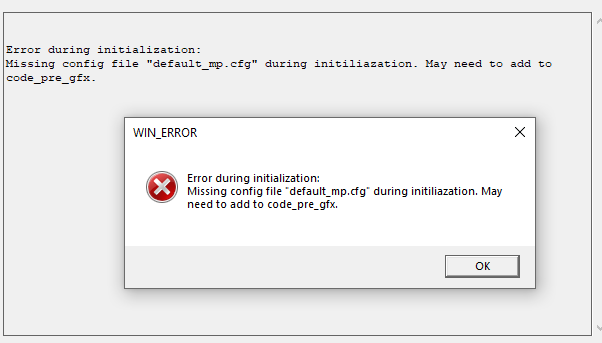
I get this error and I’m not sure how to fix this. Any help, if at all possible, is very appreciated
-
You are missing the base game.
-
I’m not sure if this isn’t up to date or not but the !updatePluto.bat download link isn’t working. Is there a new link for this?
-
There is nothing wrong with the link.
-
Hey, great guide. I think I’ve ran into a issue where its my network. just wanting to confirm it before I buy a VPS.
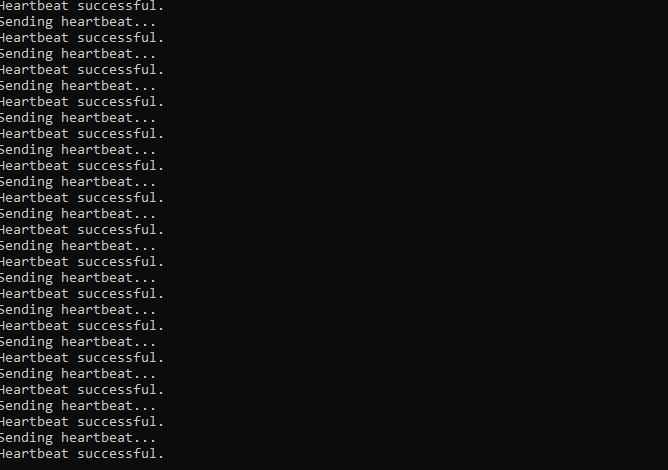
That’s what I get in console I can conncet using connect localhost:4977
I am assuming it’s an issue with my network for the reason I have a IPv6 instead of a IPv4
-
@Al3yes I cant see it on the server list
-
Jup, atm Pluto only supports IPv4. Depending on your ISP you can however just ask them for an IPv4 address, some will give you one for free.
-
Friend, how do I make my server stay old 27/4 that it does not crash I follow your guide the server starts up perfect but it closes I do not understand because the console is still on it does not show an error but the server does not appear in the list I must close reopen use window 2019