⚠️ WARNING ⚠️
THIS WILL ONLY LOAD ON DEDICATED SERVERS. THIS WILL NOT LOAD ON CUSTOM GAMES AND THIS DOES NOT MEAN YOU CAN INJECT GSC INTO YOUR GAME WITH CHEATING TOOLS.
Links
Information
GSCs are loaded through your t6r/data folder and have to replace a GSC that is loaded through the game normally. The script you are “replacing” has to contain all of the functions that are in the GSC originally, so a GSC dump is handy. A common script to replace is _clientids.gsc we will be using this as our example script.
Tutorial/Example
For Multiplayer
Since _clientids.gsc is in the patch_mp folder, we will be matching its folder structure up till the _clientids.gsc file. Note: You do not need to match any files or folder structures past the script you are trying to load unless you need to load other scripts.
-
Locate your
t6r/datafolder and create amapsfolder, this is the first folder inpatch_mpthat we need to traverse down. -
Next, create a
mp, thengametypesfolder insidemp. That is it for the folders. -
Open the
Examplesfolder, thenCompiled Scriptsfolder inside the GSC Toolkit. Place_clientids.gscin the gametypes folder you created earlier. -
When launching the Dedicated Server and if all goes well, the rcon should print
Parsing "maps/mp/gametypes/_clientids.gsc"...and join the server like you normally would. -
Go into the game and if
You did it! Custom GSC has loaded!displays on your HUD then you did it!
For Zombies
-
Same as Multiplayer’s step 1.
-
In step 2, rename
gametypestogametypes_zm. -
Continue as normal
:::
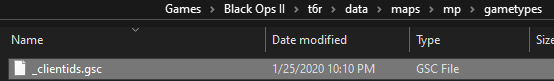
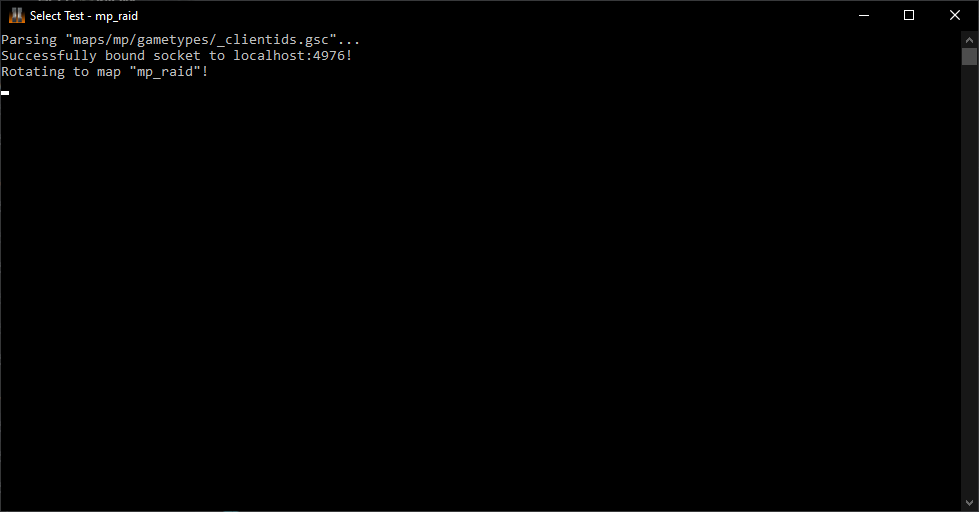

:::
Compiling GSC Scripts
Drag and drop your raw-format, decompiled script onto the compiler located in GSC Compiler.
Remove any excess characters that the compiler adds to the file for it match the file we are replacing.
After that, complete the above tutorial to load your new GSC Script!
:::
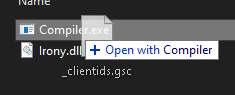
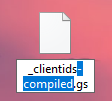
:::