PlutoT6 server set-up guide.
-
Changelog:
23.06.2019: Started to add screenshots.
26.06.2019: Added more screenshots, basic set-up and preparation for a RCon tool is now covered.
17.09.2019: Changed the link of the IW4m-Admin documentation to the master branch. -
is there anyway to do custom commands? like when you type a command in console from in game like “cmd (command)” and make it execute?
-
When i try running the server i get an error message on the console.
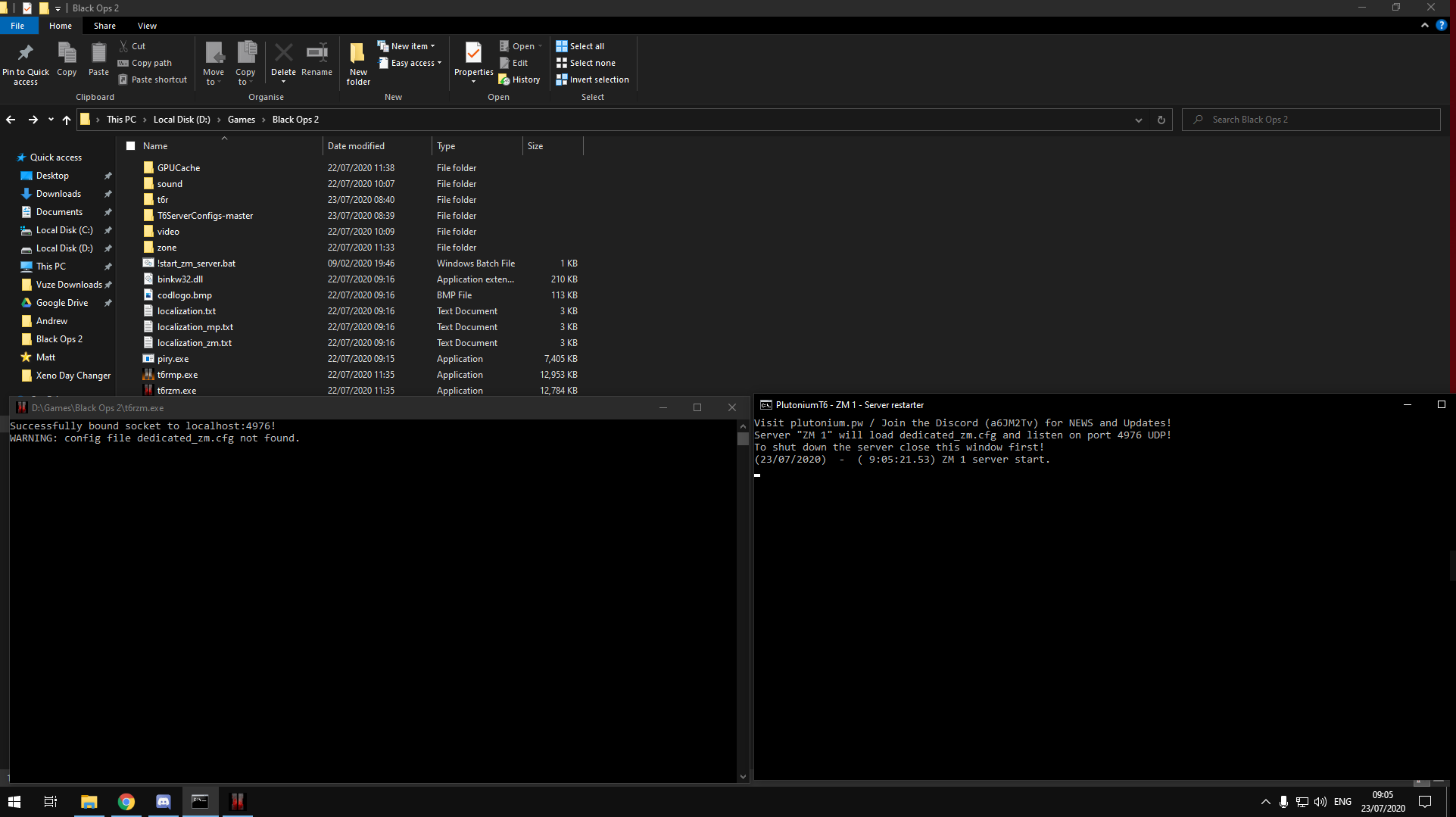
-
Hi,
its a warning not a error message. To get rid of it read the tutorial more careful and repeat step 2. -
@Xerxes The folder that we had to download from github in step (T6ServerConfigs-master). In which folder do I put this in?
-
It is cleary described in the guide where you have to put that file in relation to the executable.
-
@Xerxes So in the t6r/data ?
-
I don’t have a good feeling with you hosting a public server this is why I won’t help you any further or even spoonfeed you. Maybe just sticking just to custom games is more in your skill domain.
-
@Xerxes I don’t know if u to lazy, dumb or you don’t know how to help me. But i know one thing for sure your guide suck.
-
@CraftingtableCat said in PlutoT6 server set-up guide.:
@Xerxes I don’t know if u to lazy, dumb or you don’t know how to help me. But i know one thing for sure your guide suck.
The only dumb one here is you, mate
-
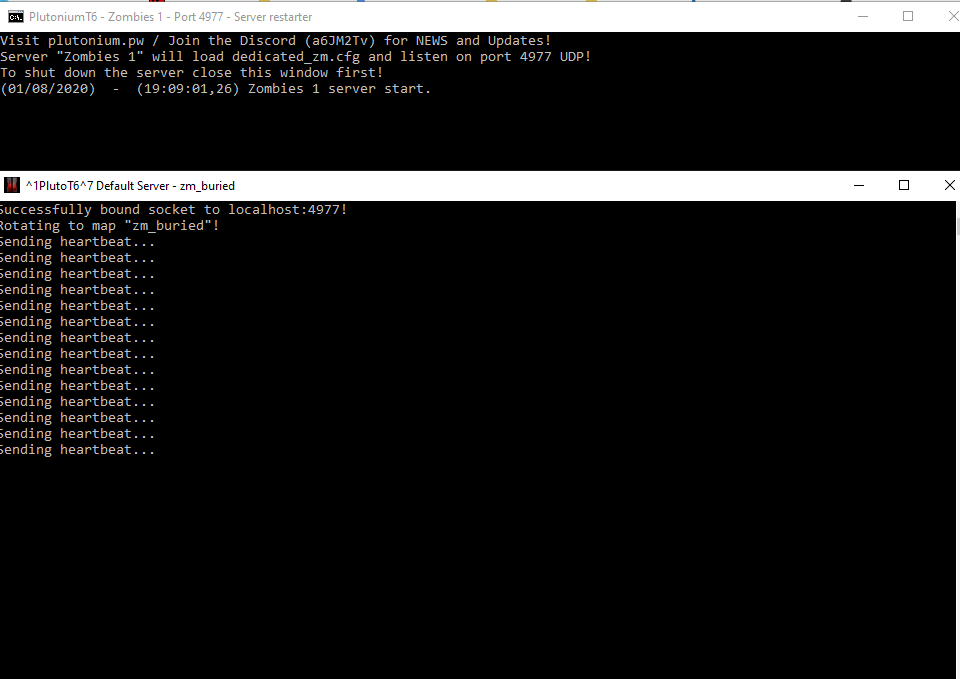 someone help me ? I can’t get over it
someone help me ? I can’t get over it -
There is no error.
-
but my server does not appear for anyone
-
This is an issue with your network and very far outside of the scope of this guide.
-
@suco did you find the solution?
I’m facing the same problem -
@CraftingtableCat You need to place “dedicated_zm.cfg” into the /T6r/Data folder. I know this is kind of late but Idk why the author of this guide even wrote the guide if he doesn’t intend to help anyone.
-
@blueq said in PlutoT6 server set-up guide.:
Idk why the author of this guide even wrote the guide if he doesn’t intend to help anyone.
There is a difference between helping and spoon feeding, I don’t do the later.
-
This post is deleted! -
I’ve placed all files into the t6r folder and I’m not sure where to go from here. I have placed the blinkw32 dll in there along with these files.
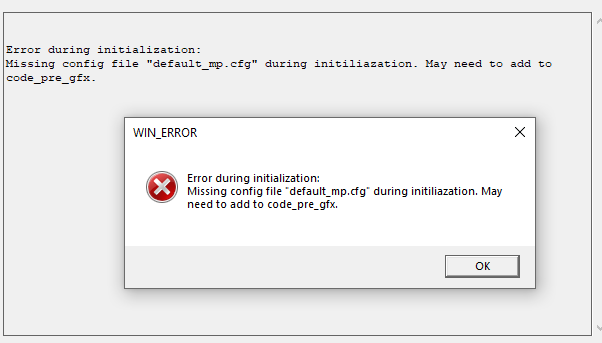
I get this error and I’m not sure how to fix this. Any help, if at all possible, is very appreciated
-
You are missing the base game.