How to change your name on PlutoT6
-
1. Through the internal console
- Start the game and wait until XUI has fully loaded.
- Open the internal console by pressing the tilde key.
^on QWERTZ.~on QWERTY (US).'on QWERTY (UK).- the key above tab on most keyboard.
- Type
name YourNameHere.
:::
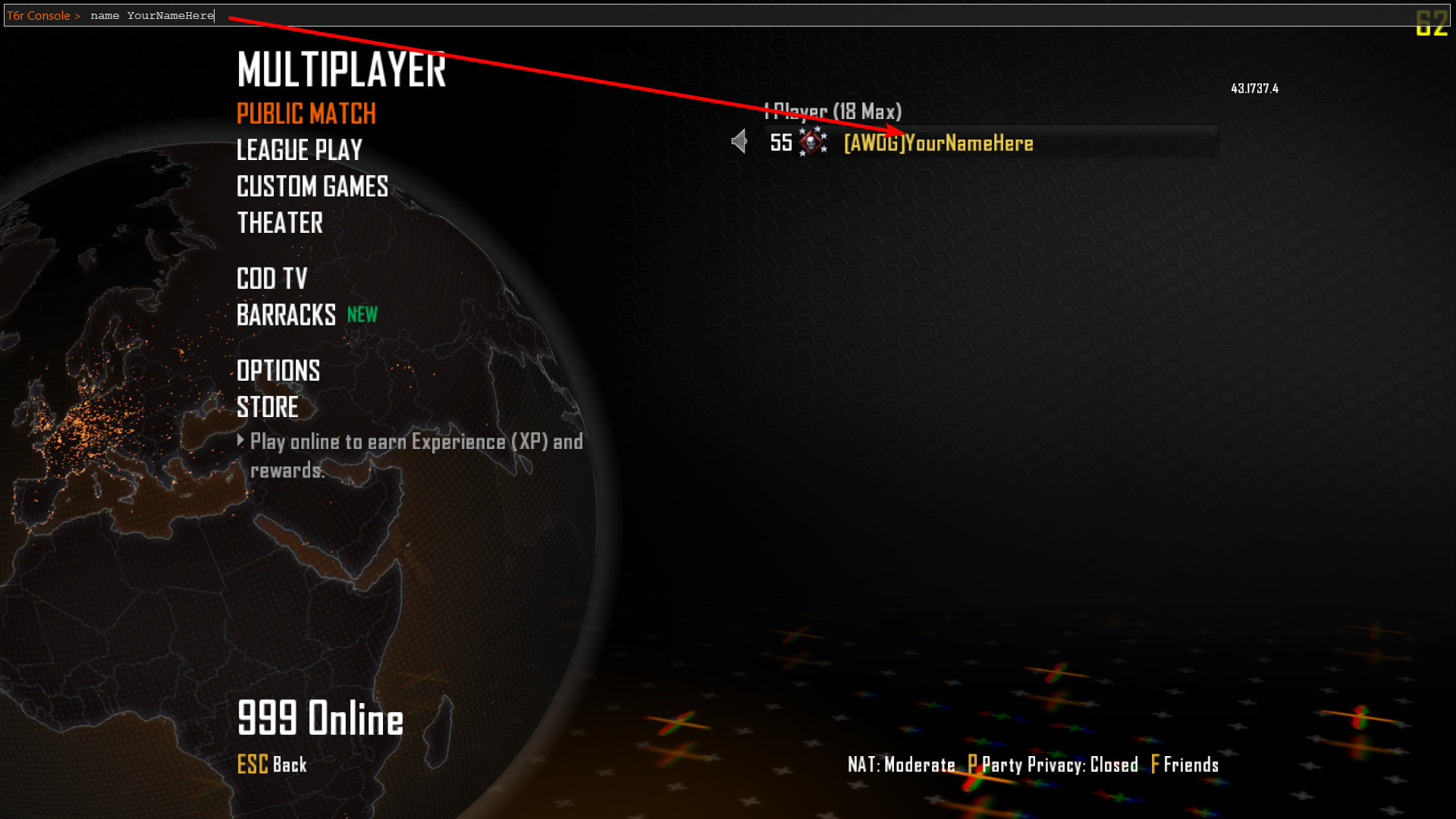
:::
2. Through the external console
- Start the game and wait until XUI has fully loaded.
- Press ALT+TAB and open the external console window.
- Type
name YourNameHere.
:::
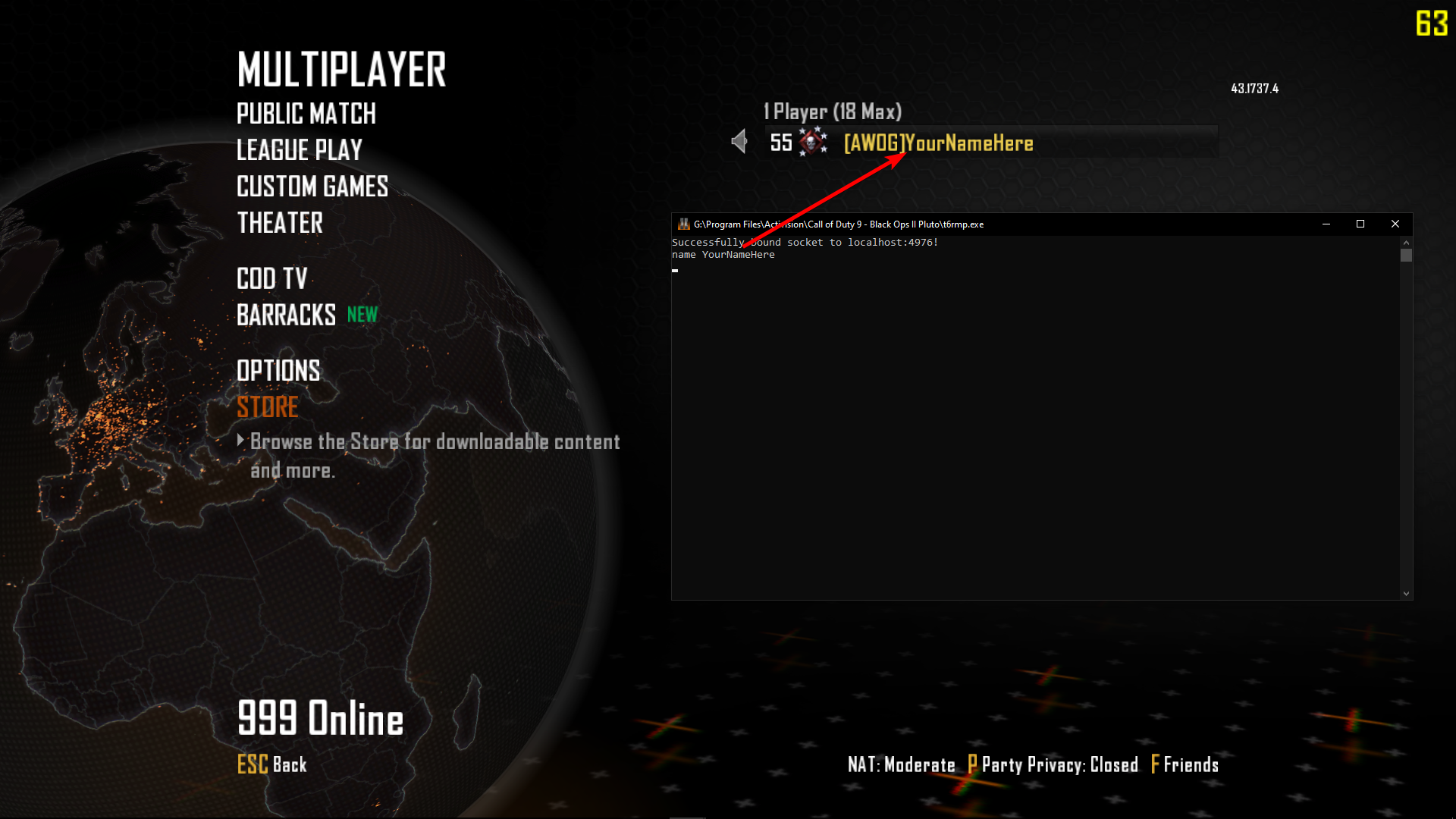
:::
3. Through Notepad++
- Make sure the game is closed.
- Navigate to .\t6r\player and open
user.namewith Notepad++ - Change the first line to your username.
- DO NOT add any new lines or control characters.
- Save the file
- Start your game
:::
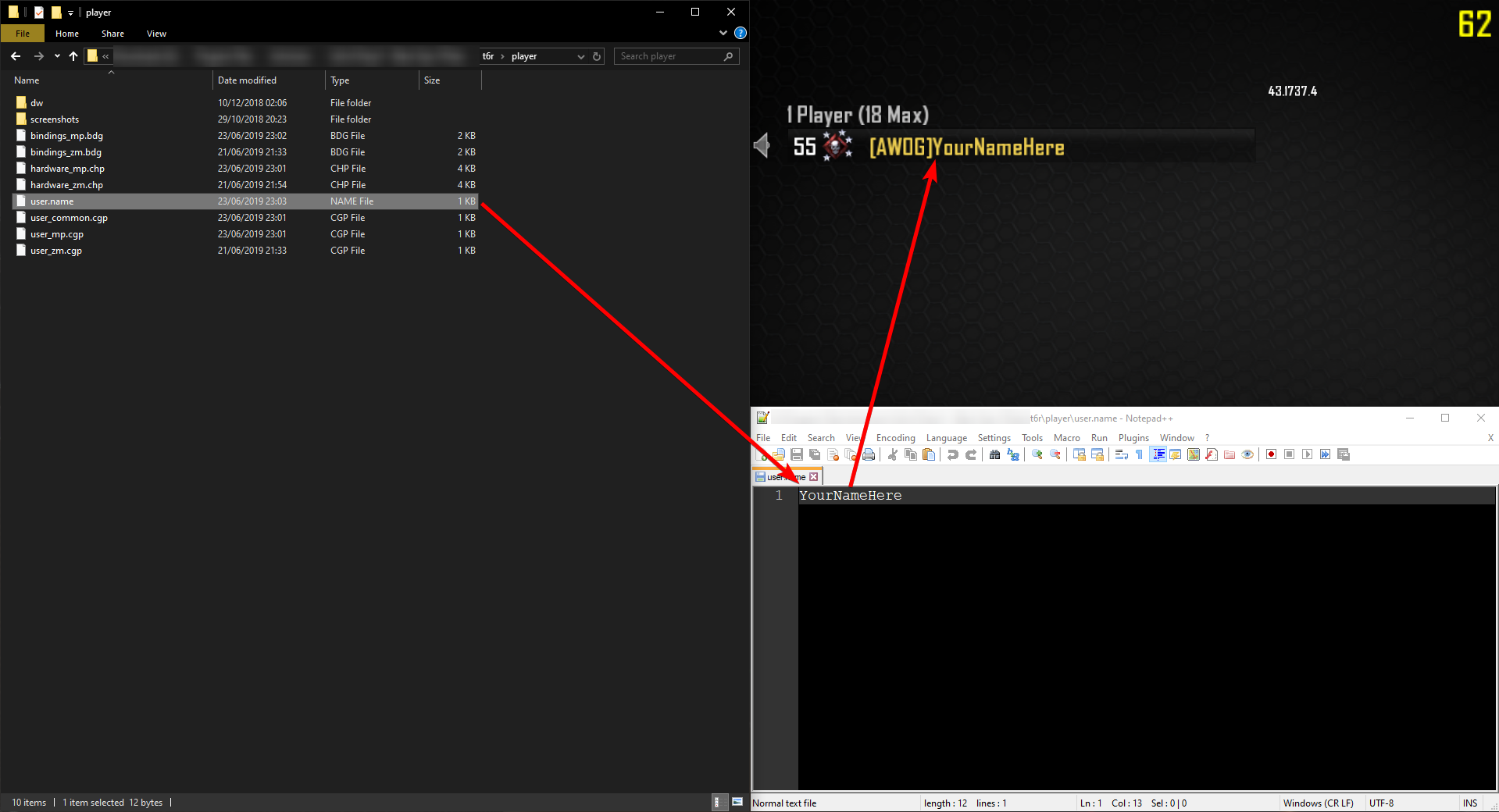
:::